How to print staff training profiles
- Step 1: Find staff
- [MENU] > Talents > Staffs
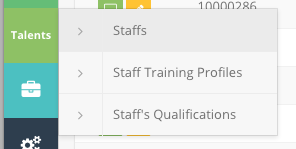
- Step 2: Key in staff number / staff name
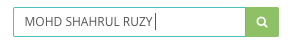
- Step 3: Click on [View Details]
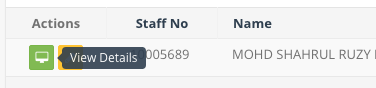
- Step 4: Click on Tab > Training Profiles
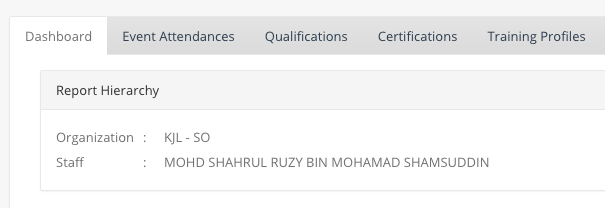
- Step 5: Click on Print button
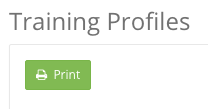
- Step 6: Choose your print and print the page.
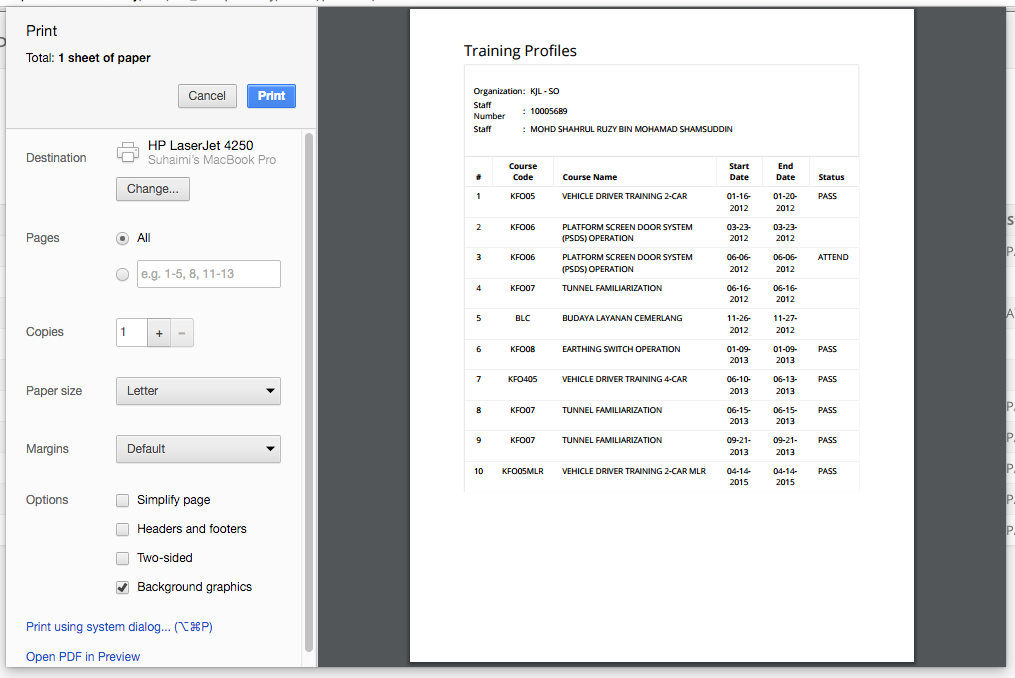
Done.